HOW TO USE 3D ANIMATED CHARACTER PRESENTERS
Ditch The Boring Stock Characters
Enhancing employee capability to leverage business results from learning investments is the success of our doctrine as instructional designers,
yet how many times do we ignore measuring return on training investment?
As Performance Consultants calculating ROI is pertinent to our work. Jeff Toister has done an excellent job explaining how this calculation works,
and so building upon his work, I took it further using an interactive 3D character that delineates each step deeper.
Pipeline for Using 3d Character Presenters
Now, if you are like me, I suppose you are bored with those ubiquitous CBT presenters captured as still/frozen poses, who make a face of disapproval when you get an answer wrong. But what if you could spruce up your development with live interactive 3D presenters?
Narration:
Start by recording the voice over
to be used in the training.
Timeline:
Add the mov fomat: talking and
non-talking files into the timeline.
Syncing:
Open the waveform and sync the
talking and non-talking sections.
How I Push creative boundaries with tools
There is no need to model and animate characters from scratch when you could use premade 3D characters developed by companies like Moriscopy and turn your training into instant immersion. Here is a quick guide that incorporates a 3D presenter in Adobe After Effects.
Download my tutorial and see how I put it all together.


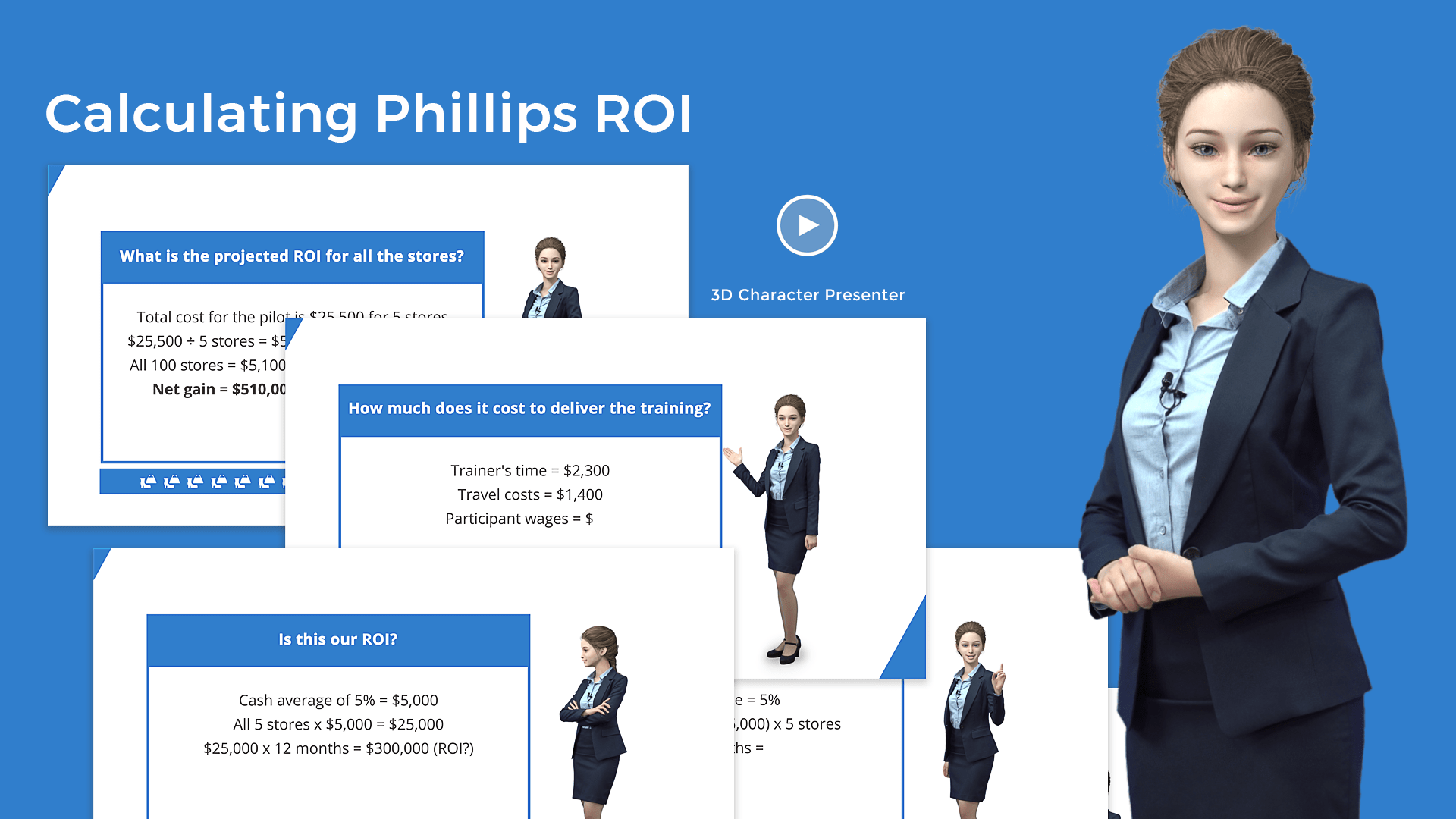
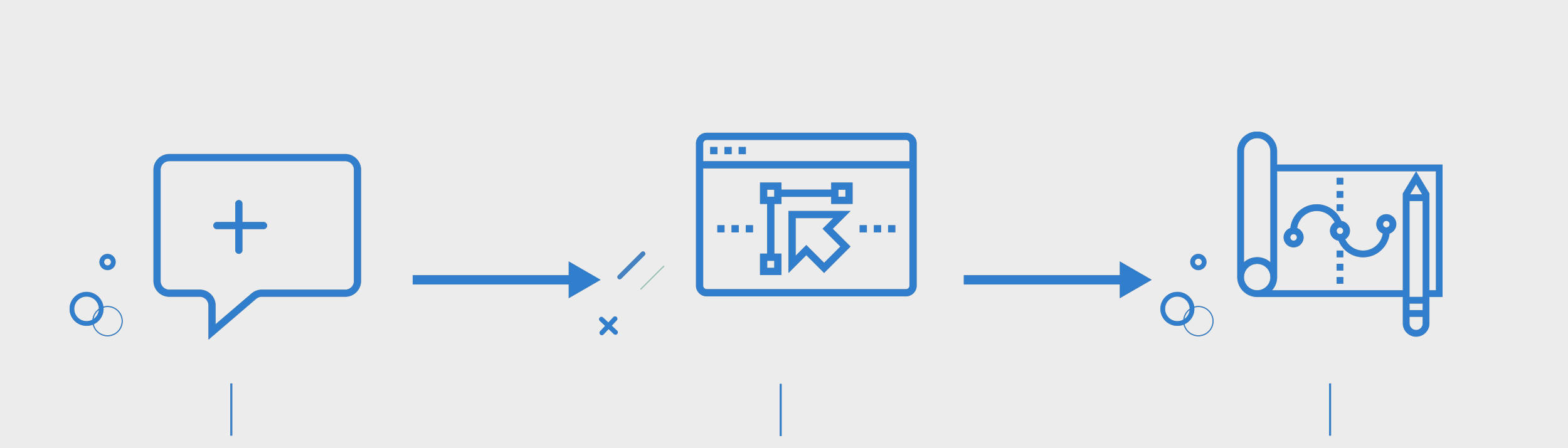
Leave a Reply
Want to join the discussion?Feel free to contribute!